10 Early Programming
10 早期的编程方式
Hi, I'm Carrie Anne and welcome to Crash Course Computer Science.
嗨,我是 Carrie Anne,欢迎收看计算机科学速成课!
Over the last few episodes,
前几集
We've talked a lot about the mechanics of how computers work.
我们把重点放在计算机的原理
How they use complex circuits to save and retrieve values from memory,
怎么从内存读写数据,执行操作
and perform operations on those values
怎么从内存读写数据,执行操作
like adding two numbers together.
比如把两个数字加在一起
We've even briefly talked about sequences of operations,
还简单讲了下指令的执行,
which is a computer program
也就是计算机程序
What we haven't talked about is how a program gets into a computer?
但我们还没讲的是:程序如何"进入"计算机
You might remember in episode 7 and 8 ,
你应该记得在第 7, 8 集,
we step through some simple example programs for the CPU that we had created
我们一步步讲了例子程序
For simplicity, we just waved our hands and said that the program was already magically in memory
当时为了简单,我们假设程序已经魔法般在内存里了
But in reality, programs have to be loaded into a computer's memory.
但事实是,程序需要加载进内存
It's not magic. It's computer science
这不是魔法,是计算机科学!
The need to program machines existed way before the development of computers.
给机器编程这个需求,早在计算机出现之前就有了
The most famous example of this was in textile manufacturing
最著名的例子来自纺织业
If you just wanted to weave a big red tablecloth
如果你只想织一块红色大桌布
You could simply feed red thread into a loom and let it run
可以直接放红线进织布机
What about if you wanted the cloth to have a pattern like stripes or plaid?
但如果想要图案怎么办? 比如条纹或者方格
Workers would have to periodically reconfigure the loom as dictated by the pattern,
工人要每隔一会儿 调整一次织布机
but this was labor intensive which made patterned fabrics expensive.
因为非常消耗劳动力,所以图案纺织品很贵
The presence or absence of a hole in the card determined if a specific thread was held high or low in the loom
特定位置有没有穿孔,决定了线是高是低
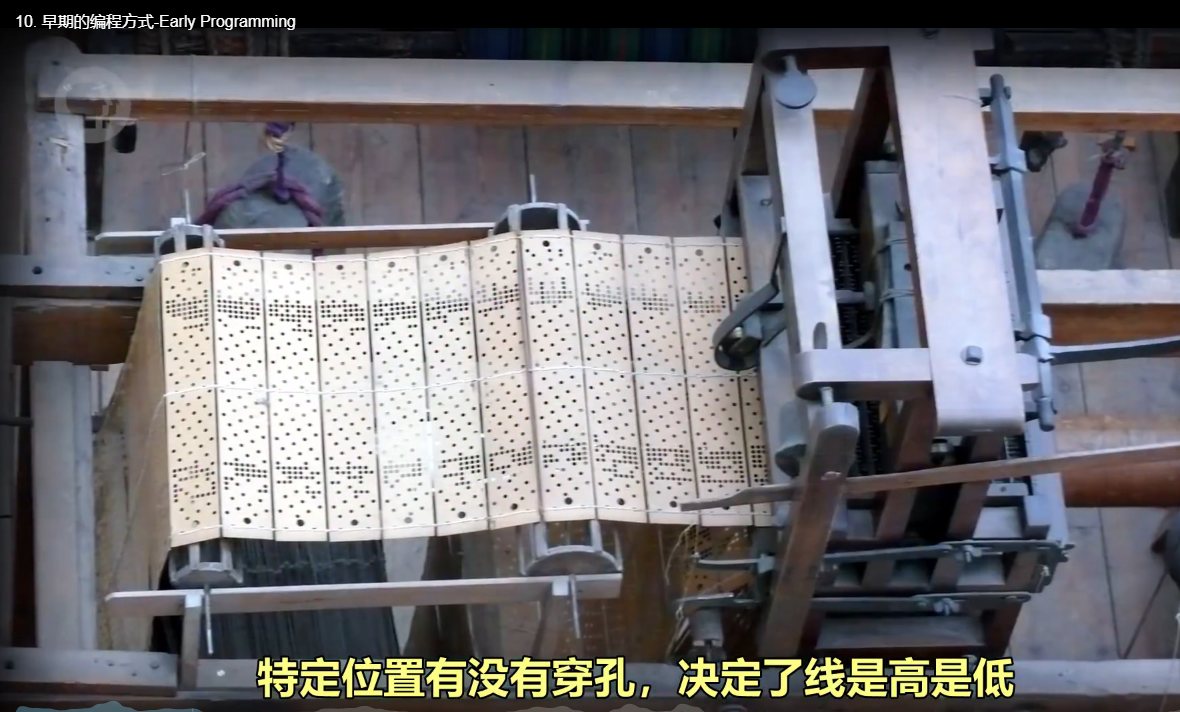
Such as the cross thread, called the weft, passed above or below the thread
横线是从上/从下穿过
To vary the pattern across rows these punch cards were arranged in long chains
为了让每行图案不同,纸卡连成长条
Forming a sequence of commands for the loom.
形成连续指令
Sound familiar?
听起来很熟?
Many consider Jacquard loom to be one of the earliest forms of programming.
很多人认为雅卡尔织布机是最早的编程
Punched cards, turned out to be a cheap, reliable, fairly human-readable way to store data.
事实证明 穿孔纸卡便宜、可靠、也易懂
Nearly a century later,
近一个世纪后
punch cards were used to help tabulate the 1890 US census
穿孔纸卡用于 1890 年美国人口普查
which we talked about in episode 1
我们在第一集提过
Each card held an individual person's data.
一张卡存一个人的信息
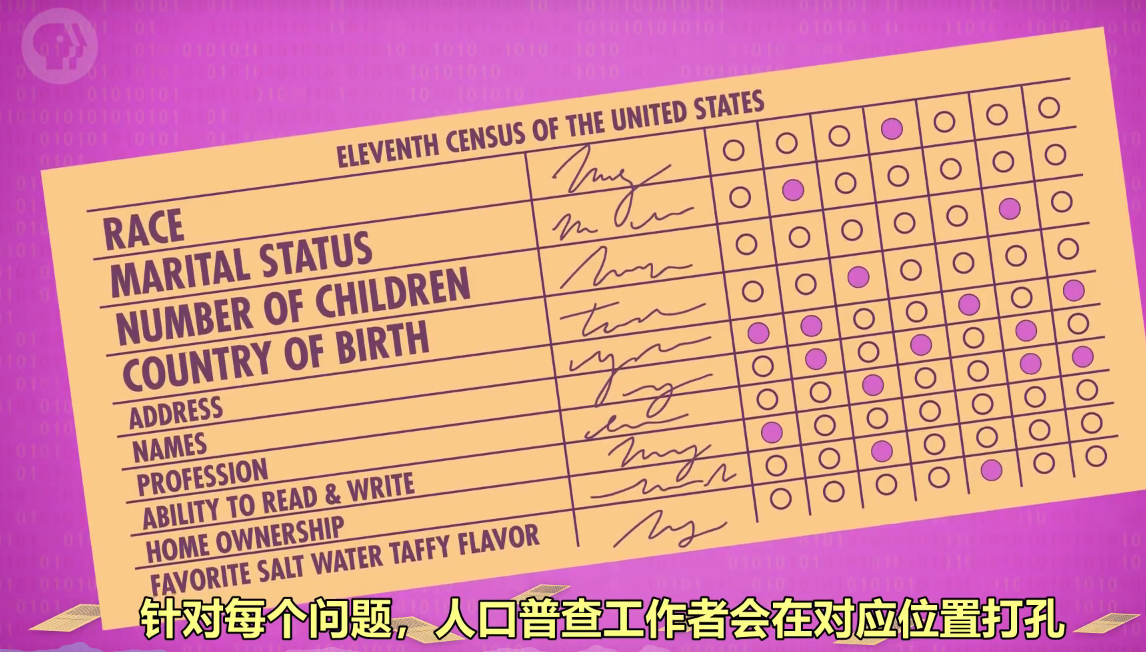
things like race
比如种族
marital status
婚姻状况
number of children
子女数量
country of birth and so on
出生国家 等等
for each demographic question
针对每个问题,
a census worker would punch out a hole of the appropriate position
人口普查工作者会在对应位置打孔
when a card was fed into the tabulating machine
当卡片插入汇总机
a hole would cause the running total for that specific answer to be increased by one
孔会让对应总和值+1
in this way you could afeed the entire counties worth of people
可以插入整个国家人口的卡片
and at the end you'd have running totals for all of the questions that you ask
在结束后得到各个总值
It is important to note here that early tabulating machines were not truly computers
值得注意的是,早期汇总机不算计算机
as they can only do one thing-tabulate
因为它们只做一件事 汇总数据
their operation was fixed and not programmable
操作是固定的,不能编程
punched cards stored data, but not a program
穿孔纸卡存的是数据,不是程序.
over the next 60 years, these business machines grew in capability
之后60年,这些机器被加强,
Adding features to subtract multiply divide
可以做减、乘、除
and even make simple decisions about when to perform certain operations.
甚至可以做一些小决定,决定何时执行某指令
To trigger these functions appropriately
为了正确执行不同计算,
so that different calculations could be performed, a programmer accessed a control panel
程序员需要某种控制面板
this panel was full of little sockets into which a programmer would plug cables
面板有很多小插孔,程序员可以插电线
to pass values and signals between different parts of the machine
让机器的不同部分 互相传数据和信号
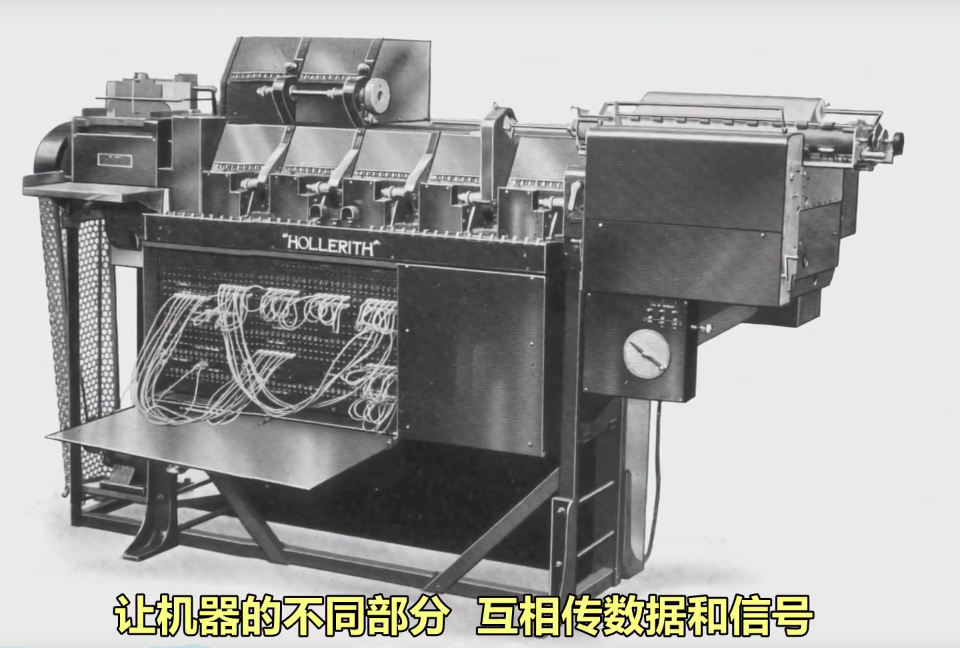
for this reason they were also called plug boards
因此也叫 "插线板"
Unfortunately this meant having to rewire the machine each time a different program needed to be run
不幸的是, 这意味着 运行不同程序要重新接线
And so by the 1920s these plug boards were made swappable
所以到 1920 年代,控制面板变成了可拔插
This not only made programming a lot more comfortable
让编程更方便
but also allowed for different programs be plugged into a machine
可以给机器插入不同程序
For example one board might be wired to calculate sales tax
比如,一个插线板算销售税,
While another helps with payroll
另一个算工资单
But plug boards were fiendishly complicated to program
但给插线板编程很复杂
This tangle of wires is a program for calculating a profit loss summary using an IBM 402 accounting machine
图中乱成一团的线 负责算盈亏总额,用于 IBM 402 核算机
which were popular in the 1940s
在 1940 年代这样做很流行
And this style of plug board programming wasn't unique through electromechanical computers
用插线板编程 不只在机电计算机流行
The world's first general-purpose electronic computer, the ENIAC, completed in 1946
世上第一台通用电子计算机,ENIAC,完成于 1946 年
used a ton of them
用了一大堆插线板
Even after a program had been completely figured out on paper
程序在纸上设计好之后
Physically wiring up the ENIAC and getting the program to run could take upwards of three weeks
给 ENIAC 连线,最多可能花三个星期
Given the enormous cost of these early computers, weeks of downtime simply to switch programs was unacceptable
因为早期计算机非常昂贵,停机几个星期只为换程序 完全无法接受
and the new faster more flexible way to program machines was badly needed
人们急需更快、更灵活的新方式来编程
Fortunately by the late 1940s and into the 50s
幸运的是,到 1940 年代晚期 1950 年代初
electronic memory was becoming feasible
内存变得可行
As costs fell, memory size grew, instead of storing a program as a physical plug board of wires
价格下降, 容量上升. 与其把程序存在插线板
it became possible to store a program entirely in a computer's memory
存在内存变得可行
where it could be easily changed by programmers and quickly accessed by the CPU
这样程序易于修改、方便 CPU 快速读取
these machines were called Stored-program Computers
这类机器叫 "存储程序计算机"
With enough computer memory you could store not only the program you wanted to run
如果内存足够,不仅可以存要运行的程序
but also any data your program would need
还可以存程序需要的数据
including new values it created along the way
包括程序运行时产生的新数据
Unifying the program and data into a single shared memory is called the Von Neumann Architecture
程序和数据都存在一个地方,叫 "冯诺依曼结构"
named after John Von Neumann
命名自 约翰·冯·诺依曼
a prominent mathematician and physicist who worked on the Manhattan project and several early electronic computers
杰出的数学家和物理学家,参与了曼哈顿计划和早期电子计算机项目
and once said I am thinking about something much more important than Bombs
他曾说:我在思考比炸弹重要得多的东西
I'm thinking about computers
计算机
The hallmarks of a Von Neumann computer are a processing unit containing an arithmetic logic unit
冯诺依曼计算机的标志是,一个处理器(有算术逻辑单元)+
data registers and instruction register and instruction address register
数据寄存器+指令寄存器+指令地址寄存器 +
And finally a memory to store both data and instructions
内存(负责存数据和指令)
Hopefully this sounds familiar
希望这听起来很耳熟
Because we actually built a Von Neumann computer in episode 7
因为第7集我们造了一个冯诺依曼计算机
The very first Von Neumann Architecture Stored-program computer
第一台冯诺依曼架构的"储存程序计算机"
was constructed in 1948 by the University of Manchester, nicknamed Baby.
由曼彻斯特大学于 1948 年建造完成,绰号"宝宝"
and even the computer you are watching this video right now
甚至你现在看视频的计算机,
uses the same architecture
也在用一样的架构
Now electronic computer memory is great and all
虽然有内存很棒
but you still have to load the program and data into the computer before it can run
但程序和数据 依然需要某种方式输入计算机
and for this reason punch cards were used
所以用穿孔纸卡
Let's get to the Thought bubbles
让我们进入 思维泡泡
Well into the 1980s almost all computers have a punch card reader
到1980年代,几乎所有的计算机都有穿孔纸卡读取器
which could suck in a single punch card at a time
可以吸入一张卡片,
and write the contents of the card into the computer's memory
把卡片内容写进内存
If you load it in a stack of punch cards,
如果放了一叠卡片,
the reader would load them all into memory sequentially as a big block
读取器会一个个写进内存
once the program and data were in memory, the computer would be told to execute it
一旦程序和数据写入完毕,电脑会开始执行
Of course even simple computer programs might have hundreds of instructions
即便简单程序也有几百条指令,
which meant that programs were stored as stacks of punch cards
要用一叠纸卡来存
So if you ever have the misfortune of accidentally dropping your program on the floor
如果不小心摔倒弄撒了
it could take you hours days or even weeks to put the code back in the right order
要花上几小时、几天、甚至几周来整理
A common trick was to draw a diagonal line on the side of the card stack called striping,
有个小技巧是 在卡片侧面画对角线
so you'd have at least some clue how to get it back into the right order
如果弄散了,整理起来会方便很多
The largest program ever punched into punch cards was the US Air Force's SAGE air defense system, completed in 1955.
用纸卡的最大型程序,是美国空军的 SAGE 防空系统,于 1955 年完成
and its peak, the project is said to have employed 20% of the world's programmers
据称顶峰时期 雇佣了世上 20% 程序员
Its main control program was stored on a whopping 62,500 punch cards
主控制程序用了 62500 张穿孔纸卡
which is equivalent to roughly 5 megabytes of data
等同于大约 5MB 的数据
Pretty underwhelming by today's standards
以如今的标准,不值一提
And punch cards weren't only useful for getting data into computers
穿孔纸卡不仅可以往计算机放数据
but also getting data out of them
还可以取出数据
At the end of a program results could be written out of computer memory and onto punch cards by, well, punching cards
程序运行到最后,结果可以输到纸卡上,方式嘛,当然是打孔
then this data could be analyzed by humans or loaded into a second program for additional computation
然后人可以分析结果,或者再次放进计算机,做进一步计算
Thanks, thought-bubble
谢了 思维泡泡

A close cousin to punch cards was punched paper tape
穿孔纸卡的亲戚是纸带
Which is basically the same idea, but continuous instead of being on individual cards
基本是一回事,只不过更连续,不是一张张卡.
And of course we haven't talked about Hard Drives, CD-ROMs, DVDs, USB-Thumb drives and other similar goodies
当然我们还没提硬盘, 只读光盘, DVD, U盘等等
We'll get to those more advanced types of data storage in a future episode
以后我们会讲这些更先进的存储方法
Finally in addition to plug boards and punch paper
最后,除了插线板和穿孔纸卡
there was another common way to program and control computers in pre-1980
在 1980 年代前,还有一种常见编程方式
Panel programming
面板编程
Rather than having to physically plug in cables to activate certain functions
与其插一堆线到插线板
this could also be done with huge panels full of switches and buttons
可以用一大堆开关和按钮,做到一样的效果
And there were indicator lights to display the status of various functions and values in memory
面板上有指示灯,代表各种函数的状态和内存中的值
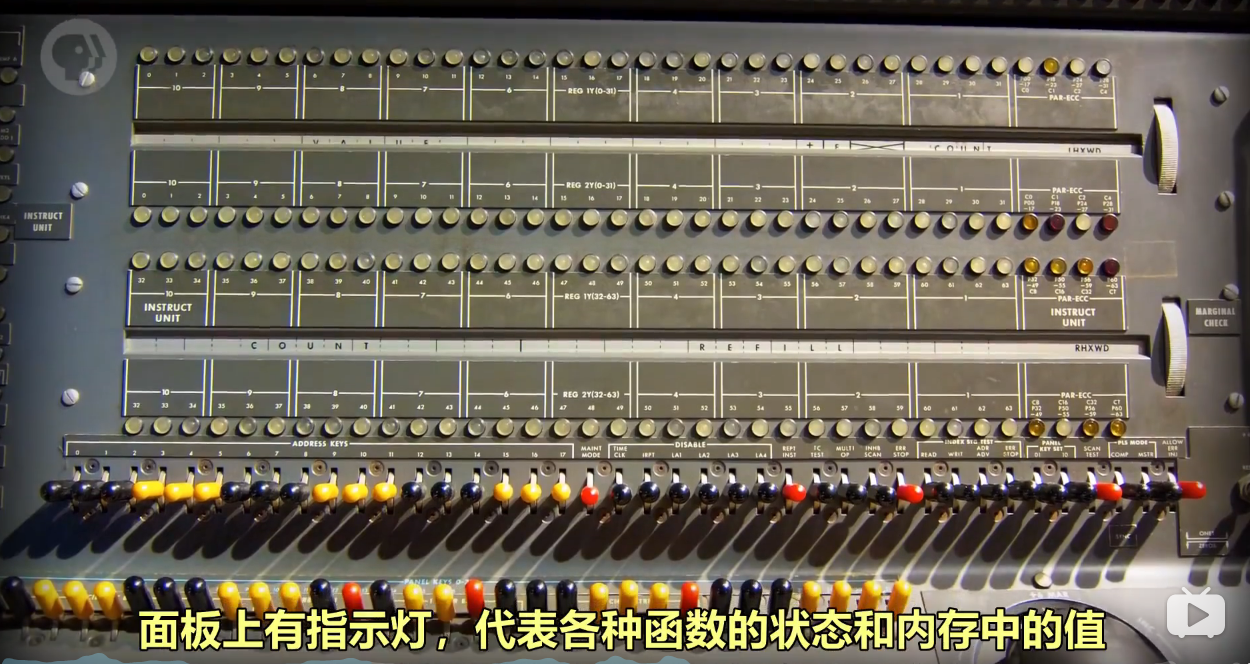
Computers of the 50s and 60s often featured huge control consoles that look like this
50和60年代的计算机,一般都有这样巨大的控制台
Although it was rare to input a whole program using just switches,it was possible
很少有人只用开关来输入一整个程序,但技术上是可行的
And early home computers made for the hobbyist market use switches extensively
早期针对计算机爱好者的家用计算机,大量使用了开关
because most home users couldn't afford expensive peripherals like punch card readers
因为大多数家庭用户负担不起昂贵的外围设备,比如穿孔纸卡读取器
The first commercially successful home computer was the Altair 8800
第一款取得商业成功的家用计算机是 Altair 8800
which sold in two versions: Pre-assembled and the Kit
有两种版本可以买:预先装好的整机 和需要组装的组件
the Kit which was popular with amateur computing enthusiasts,
计算机爱好者 喜欢买组件版
sold for the then unprecedented low price are around $400 in 1975
售价极低,在 1975 年卖 400 美元左右
Or about $2,000 in 2017
相当于 2017 年的 2000 美元
To program the 8800, you'd literally toggle the switches on the front panel
为了给 8800 编程,你要拨动面板上的开关
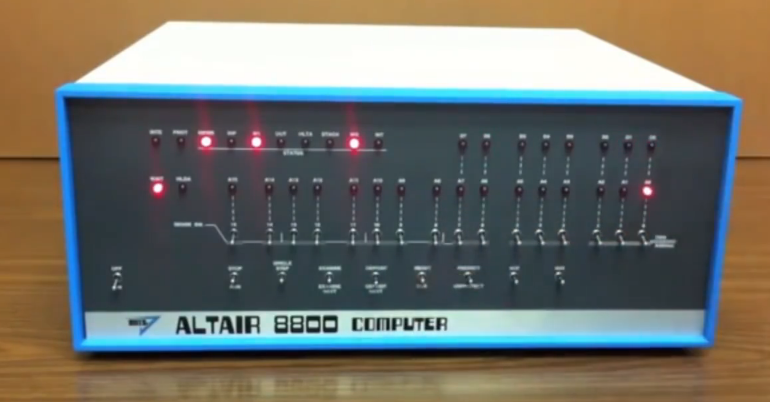
to enter the binary op-codes for the instruction you wanted
输入二进制操作码
Then you press the deposit button to write that value into memory
然后按 "存储键" 把值存入内存
Then in the next location in memory you toggle the switches again
然后会到下一个内存位置,你可以再次拨开关,写下一个指令
for your next instruction deposit it and so on
重复这样做
When you finally entered your whole program into memory
把整个程序都写入内存之后
you would toggle the switches moves back to memory address 0
可以推动开关,回到内存地址0
press the run button and watch the little lights blink
然后按运行按钮,灯会闪烁
That was home computing in 1975, Wow.
这就是 1975 年的家用计算机, 哇.
Whether it was plug board, switches or punched paper
不管是插线板、开关或穿孔纸卡
Programming these early computers was the realm of experts
早期编程都是专家活
either professionals who did this for living or technology enthusiasts
不管是全职还是技术控,
you needed intimate knowledge of the underlying hardware,
都要非常了解底层硬件
so things like processor op-codes and register wits, to write programs
比如 操作码, 寄存器等, 才能写程序
This meant programming was hard and tedious and even professional engineers
所以编程很难,很烦
and scientists struggled to take full advantage of what computing could offer
哪怕工程师和科学家都无法 完全发挥计算机的能力
What was needed was a simpler way to tell computers what to do,
我们需要一种更简单方式 告诉计算机要做什么
a simpler way to write programs
一种更简单的编程方式
And that brings us to programming languages, which we'll talk about next episode
这带领我们到下一个话题 编程语言, 我们下集会讲
See you next week
下周见
This episode is brought to you by CuriosityStream.
本集由 CuriosityStream 赞助播出